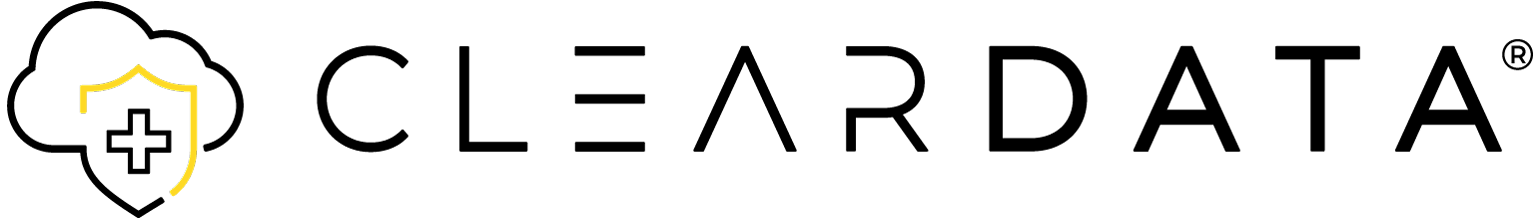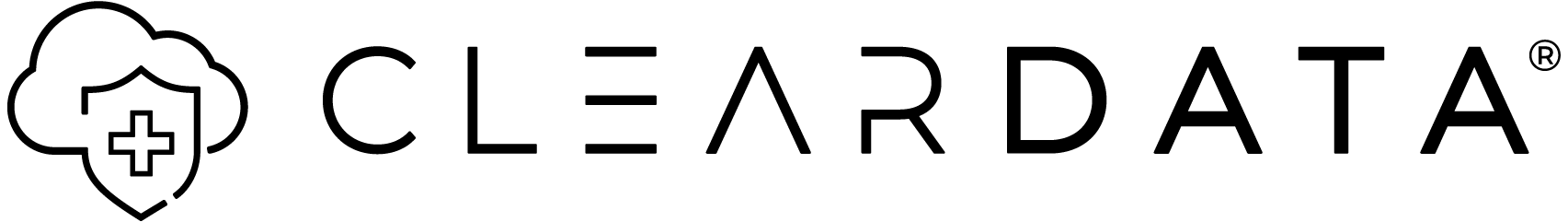
For Yellow Backgrounds (note — the logo is solid black on yellow backgrounds)
Our Identity
ClearDATA’s modernized branding starts with our logo, introduced in the Fall of 2021. The logo conveys a sense of bold confidence, refined stability, agility, and intelligence. Combined with the icon, one intuitively understands that we are the Cloud Catalyst, Healthcare Protector.
A variety of formats are provided in the downloadable zip file. Please use them as-is and DO NOT alter them in any way. All logos must be used in adherence to the guidelines on this page.
Please contact ClearDATA Marketing with any questions, or if you need the logo in a specific size or format.
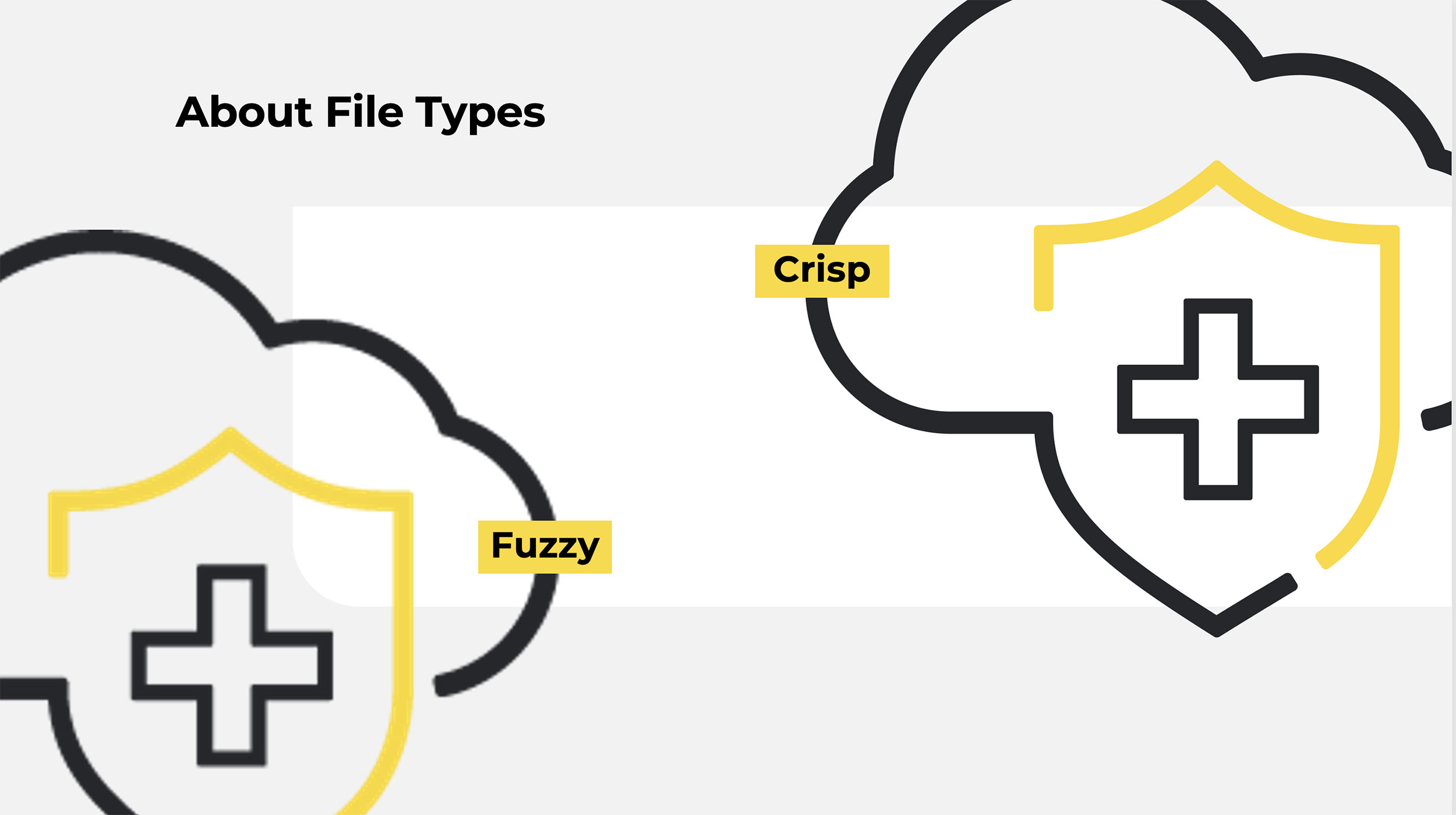
.EPS
EPS is a vector-based format that can be scaled to any dimension, large or small, with no loss in quality. This is the preferred format for professional graphic designers and print production vendors. EPS sometimes requires specific software, so don’t be alarmed if you’re not able to open or use it on your own computer. If you’re ever asked for “vector art” send them an EPS file.
.PNG
PNG (pronounced “ping”) stands for Portable Network Graphic. This format emerged as a hybrid of GIF and JPEG images, allowing smooth hard edges with transparent backgrounds. As a raster-based format, a PNG image can be scaled down with no loss in quality, but will get fuzzy, blurred edges if scaled larger than its original size. Ideal for use in on-screen presentations (web or Powerpoint). Do not use for anything that will be printed or embroidered.
.SVG
SVG stands for Scalable Vector Graphic. As the name suggests, this file type can be scaled to any dimension with no loss in quality. Commonly misunderstood, SVG is actually a snippet of XML code that renders into defined shapes when viewed, and as such, is not actually an image. However, SVG files are the optimal format to use when placing a logo in any Microsoft Office document.
Acceptable Uses
In addition to the approved 2-color options shown above, the logo may be used in either solid white or solid black, but NOT in solid yellow.

Unacceptable Uses
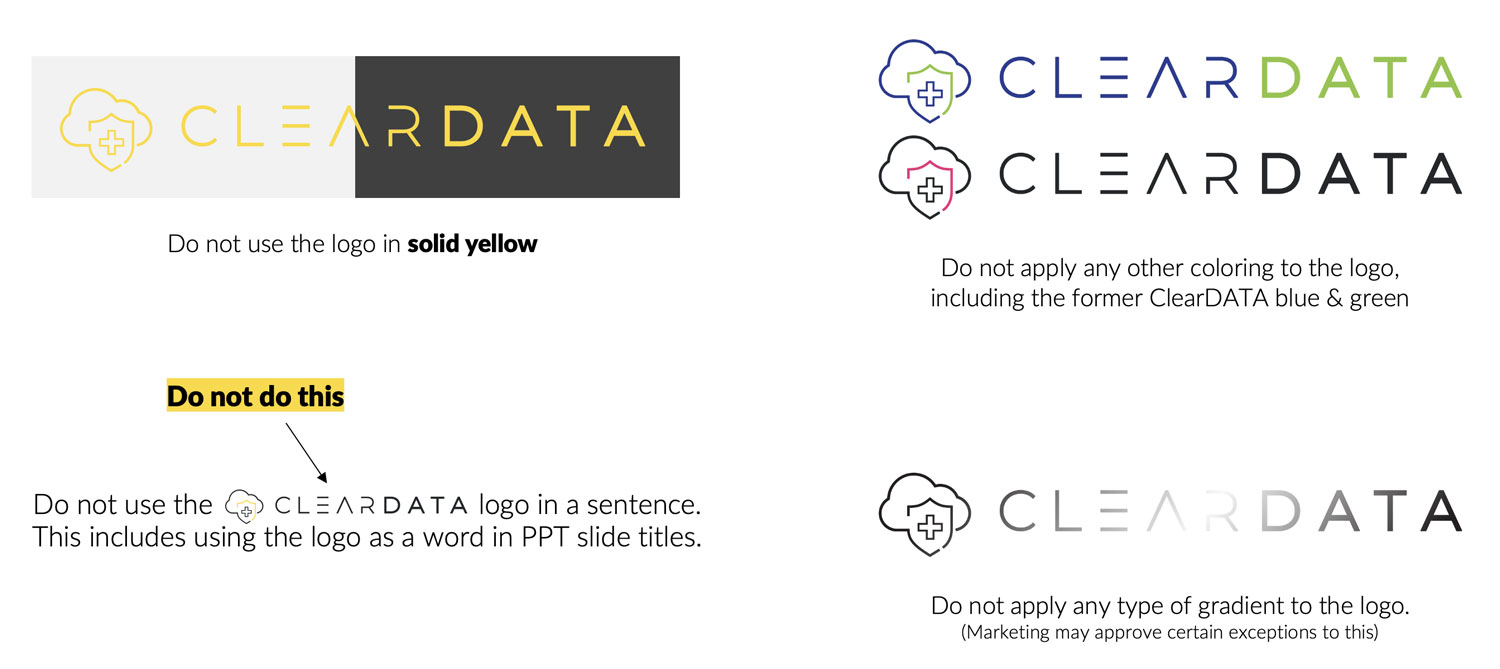
Stacked Version
In some cases, the standard wide logo may (1) appear too small, or (2) fill the available space awkwardly, and a stacked version of the logo may work better. If needed, please use the marketing-approved version of the stacked logo. Do not try to build a stacked version yourself.

The ClearDATA Icon
All aforementioned rules regarding the logo apply to the icon as well.
The icon may be freely used within those parameters, but should NEVER be used where the logo is not already predominant. The icon is a supporting cast member in our branding, not the star. The icon should not appear smaller than 16×16 pixels (standard low-res favicon size).

Standalone Version
In some cases, the logo may not reproduce well. This is especially true at small sizes. In these cases, a standalone version (lettering only) can be used. However, NEVER use the logo if it is too small to be read. If in doubt, please ask Marketing for guidance.